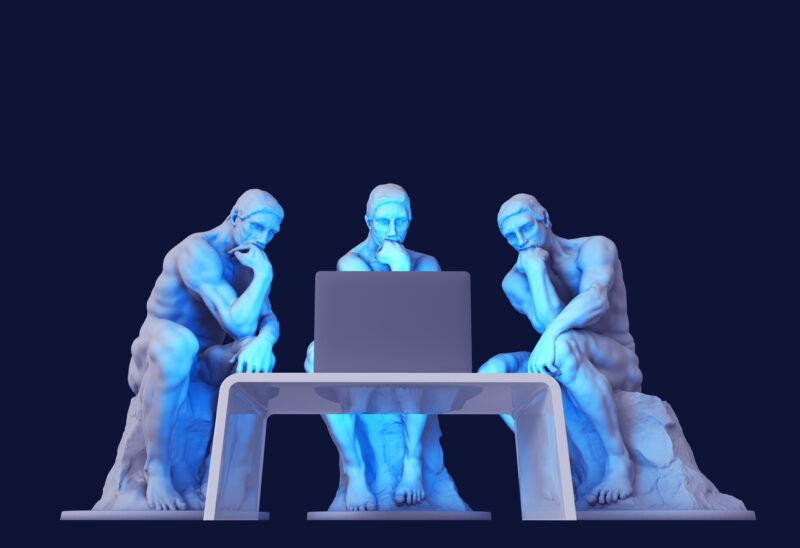In the past, the museum visitor experience was all about what a person encountered while physically at the museum, from the ticket desk and bathrooms to guided tours and exhibitions.
But now, the experience begins long before someone walks through your doors.
When people are planning visits weeks (or even months) in advance, browsing on smartphones, using voice search, and expecting real-time information, your museum website becomes a core part of the visitor journey — not just a brochure or information hub, but a true extension of your museum’s mission.
The goal isn’t just to have a website. It’s to have one that actively enhances and elevates your visitor experience — before, during, and after a visit.
So, how do you get there?
Understand What Your Visitors Want
To build a museum website that truly supports your guests, you need to dig into what they’re looking for — their goals, frustrations, expectations, and behaviors.
Here are three accessible, low-cost strategies to get started:
Talk to the people who know your visitors best.
Your front-line team — volunteers, ticket desk staff, tour guides — are absolute goldmines of insight. They’re hearing firsthand what confuses, delights, or frustrates your visitors.
Ask questions like:
- What questions do visitors have all the time?
- What do visitors get annoyed about?
- What are visitors confused about when they arrive?
- What do you find yourself explaining over and over?
- What are visitors pleasantly surprised to find out?
Listen closely, and consider ways that you might be able to address any of these issues with your website or other digital properties. For instance:
- Are visitors excited to find out that you offer a discount for students, seniors and veterans? If so, maybe it isn’t clear on your ticketing page.
- Are visitors frequently disappointed because they arrived too late to join the last tour of the day? Perhaps you could make the tour times more visible on your website.
- Are visitors disappointed when a piece they love is not currently on view? Could you be more clear about how you present your collections and exhibitions?
Talking to your front-line team regularly is a super easy, low-tech, and free way to collect excellent visitor intel that you can then use to optimize your website and online assets. Make it a routine. Talk to your team monthly and log recurring issues that could be solved online.
Create stories to describe your visitors’ experiences.
It’s easy to start thinking about your online visitors as anonymous “users” who are represented by likes and traffic metrics. But that obscures who is behind the numbers: real people with friends and families and their own set of needs and wants, likes and dislikes, problems and passions.
Creating visitor stories (also called “user journeys” or “visitor journeys”) is a simple (and fun!) strategy to ensure that you’re always thinking about your visitors as real, complex people, and designing and optimizing for realistic use cases.
First imagine a person, couple or family that might visit your museum. Then write a story about how they learn about your museum, what they do to get more information, what questions they have along the way, how they get there (in-person or online), what they do during their visit, and what happens after their visit.
Since no two visitor experiences are the same, create lots of stories for all different types of visitors. For instance, you might come up with one for teachers who are looking for field trip ideas, or families with young children, or older history buffs or researchers.
Review your stories and look for opportunities to optimize your digital and physical visitor experience. If your stories often feature visitors using their smartphone to look up something on the go, you want to evaluate your mobile website experience. Is it easy-to-use for someone quickly looking up information while on the bus on their way to the museum? If your stories start with a Google search, is it actually possible for visitors to find your website with general search terms?
For example: In the case of a teacher planning a field trip or a local family looking for a rainy-day activity, search for opportunities like this
- Is it easy to find field trip policies or request forms?
- Can parents quickly see what’s kid-friendly?
- Is the site usable on mobile for someone navigating on-the-go?
Creating visitor stories is another low-tech and free method to bring your visitors to life in a way that informs decisions about your website and digital engagement strategies.
Use data.
If you’re feeling more tech savvy, Google Analytics is a treasure trove of information about your website visitors. It can be overwhelming at first, so try focusing on a few key areas:
- Top Pages – Go to Reports > Engagement > Pages and screens to see which of your pages get the most traffic for your selected time frame. This will tell you what areas of your site are most popular, which indicates what your visitors are interested in and helps you prioritize your efforts.
- Demographics & Interests – Go to Reports > User attributes > Demographic details to see Google’s best guess at the age and gender of your web users. This won’t necessarily reflect your in-person visitors, but it can be helpful to know what segment of your physical visitors are using the website. These groupings can give you lots of insight into your visitors’ interests and might spark some ideas for programming.
- Mobile – Go to Reports > User attributes > Tech to see what devices visitors are using to access your website (desktop, mobile or tablet).
- Acquisition – Go to Reports > Acquisition to see what channels are leading people to your website (organic search, direct, referrals websites, paid search campaigns, social media, or email). You can also click on Referral to see a deeper dive into the websites that directed people to your site, which can give you a peek into what was on their mind when they visited.
Try changing the time frame and see if the data changes at all. There are likely seasonal fluctuations that could impact your marketing efforts. You might also want to check out our article on using Google Analytics to understand your museum website visitors.
Get Started
Focus groups and user tests are also great ways to hear directly from your visitors and watch real-time as they interact with your website, but we know that those often require more buy-in and more resources to execute. So don’t wait around — get started with these low-cost, low-effort techniques so you can be continuously optimizing your museum website visitor experience.
Want a Second Opinion?
If your museum website could use a fresh set of eyes, we’d love to help. We offer museum website strategy consulting to help you identify easy wins and long-term opportunities to better serve your guests — online and off.
Let’s make your website an experience to remember.