Landslide Creative conducts regular audits of our clients’ websites to identify any performance or security issues, and opportunities to optimize your website. We compile our findings in a Website Performance & Security Updates Report. There may be some terms or recommendations that are unfamiliar, so we’ve outlined each item here so you can better understand your report.
Jump to Content
Analytics
The first line item in your report is a link to your website’s analytics dashboard. The dashboard is created using a tool from Google called Looker Studio, and it pulls in data from your Google Analytics account. This dashboard shows you key metrics about your site, like how many people are accessing it, what content is most popular, and more. We also have a detailed breakdown of your analytics dashboard here. Reach out to your account manager if you’d like to customize this dashboard with specific data points.
Security
We have implemented numerous layers of security and continuous monitoring to keep you site safe and secure. There are also additional measures that website administrators can take to keep your site secure:
- Remove users who are no longer part of your team. In your WordPress dashboard, click Users in the left sidebar. Hover over the account you want to remove, and click Delete.
- Use secure passwords. Your passwords should be 12 characters or more, and use a variety of uppercase, lowercase, numbers, and special characters.
- Change your passwords regularly. In your WordPress dashboard, click Users in the left sidebar. Hover over the account you want to reset, and click Send Password Reset.
- Use two-factor authentication (2FA). Using a two-step login process can increase the security of your site. We can help you make 2FA required for all users.
Major Updates
We will let you know if there are any major updates are needed to the backend of your site. We’ll also do our best to keep you posted on any big technology or industry changes that could impact your site.
Performance & Optimization
In the Performance & Optimization section, you’ll find tips for improving your website’s search engine optimization, suggested content updates, technical issues that need to be resolved, and more. Look for the following keywords on your report to learn more about our recommendations.
Test Your Forms
It’s always a good idea to periodically test the forms on your website and ensure that submissions are being delivered to the correct recipient’s inbox, because spam filters or other IT policy changes can interrupt delivery.
You can always see all form submissions that have been processed by your website in your WordPress dashboard under Forms > Entries in the left sidebar.
Fix Broken Links
If your site is linking to a page that has been removed or the URL has changed, it will result in a broken link, which may show up as a 404 error page. It’s important to correct broken links because they can make for a frustrating experience for your users, and they could negatively impact your search engine performance. We’ll scan your site and let you know if you have any broken links that need to be addressed. They are easily fixed by changing the link to the new URL, or if the page no longer exists, removing the link all together.
Add More Text To Pages
A good starting place for search engine optimization is for web pages to have at least 300 words, preferably in paragraph form. You may see this recommendation and suggested pages to address, due to one of two factors:
- Low Word Count – Word count for search engine optimization is important for several reasons. Longer content typically offers more detailed, comprehensive information, increasing relevance and usefulness to users. It engage users for longer periods, potentially improving a page’s search ranking by signaling to search engines its quality and relevance. More text also allows for more natural keyword usage, aiding search engines in understanding context. If we indicate that your page has a low word count, look for opportunities on the page to add more robust content. You might consider adding FAQs, explaining our process, describing your services in more detail, etc.
- Low Text-To-HTML Ratio – HTML is the language used to create web pages. The text-to-HTML ratio is a comparison of the amount of readable content you have vs. the amount of backend web code used to build the page. A low ratio may indicate that there is not an adequate amount of content for the website user. Look for opportunities to bulk up your content with high-quality copy.
Avoid Using Text In Images
It’s best to avoid using text in an image format for a few reasons:
- With responsive (mobile-friendly) website design, some images get cropped and resized as the website adapts for different screen sizes. You don’t want your important info to get cut off at some screen sizes.
- Text in an image is not accessible for users who may be using screen readers or those who have images turned off for various reasons.
- Search engine are not processing any text within an image, so it’s not contributing to your search engine performance.
Ensure that all of your information is in text form, and use images to enhance the design rather than convey important details. We’ll note an images that could be an issue.
Add alt tags to Images
Alt tags (or alt text) are used by search engines and some users to understand the contents of your images. Images that are conveying important information should have an alt tag that succinctly and accurately describes them. However, images that are purely for decorative purposes (they have no function other than to add to the aesthetic) do NOT need an alt tag. We’ll point out any groups of images that should have alt tags.
You can add alt tags by clicking Media in the left sidebar of your WordPress dashboard. Click one of your images. In the right sidebar, enter the description in the Alternative Text field.
Add Meta Descriptions to Your Pages
Meta descriptions are used by search engines and users to quickly understand the contents of your page. This is the text that is displayed under your page name in search results. A good meta description helps users know what your page is about and encourages them to click on it. We’ll identify any pages you have that are missing a meta description.
You can add a meta description using the Yoast SEO plugin at the bottom of the page you’re editing in your WordPress dashboard. Ensure your descriptions are:
- Concise, typically between 150 to 160 characters, so that it displays fully in search results without being cut off.
- Accurate, summarizing the content of the page, with relevant keywords that reflect the main topic or theme of the page.
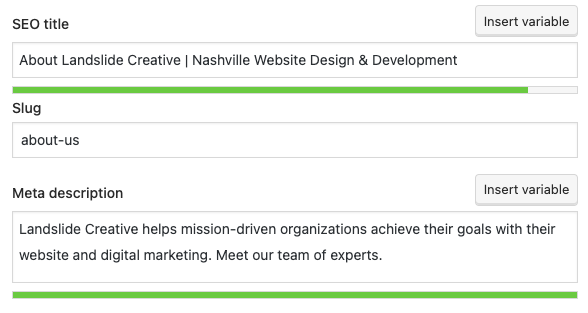
Reduce Text in Meta Title Tags
Meta titles are the titles of our pages that show up in search results. Most search engines cut off titles containing more than 70 characters. Our report will let you know if you have titles that might be getting cut off. Consider reducing the amount of text in these titles.
You can edit your title tags in the Yoast SEO plugin at the bottom of the page you’re editing in WordPress.
Use Exactly One H1 Heading Tag
H1 headings help define your page’s topic for search engines and users. Every page should have exactly one H1 tag. Typically your H1 tag is the first sentence or headline on your page. We’ll let you know if you have pages that are missing an H1 tag, or if you have too many on a page.
To add an H1 in WordPress, highlight the text you want to use as your heading. Click on the heading format dropdown menu in the editing bar. Select the Heading 1 option. Similarly, if you have text that should not be an H1, highlight it and select a different format.
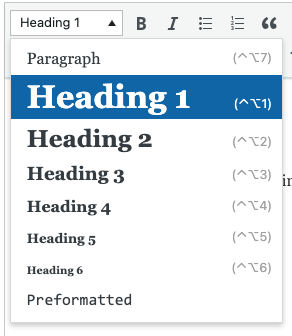
Let us know if you have questions or need help!
We know technical issues and website terminology can be confusing! Please reach out if you have any questions at all, or if you’d like help resolving any of the issues we’ve identified.

