Reach for the stars! Most would interpret this to mean reaching for your dreams, accomplishing your goals, but stars can take on an entirely new meaning when you enter the digital marketing world.
Your Google My Business profile is a valuable tool that offers you the chance to build your free listing and controls how you appear within searches and on maps. From a 5-star rating system to personal published reviews, the better your listing, the more likely you are to appear at the top of searches, and the more visitors you can attract.
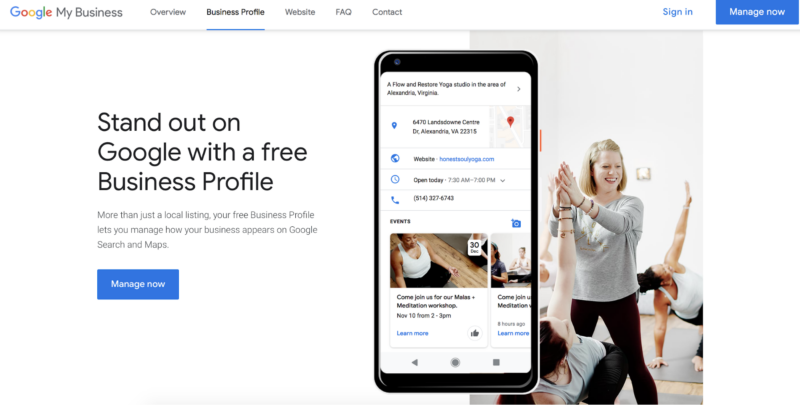
1. Claim Your Business
Google makes it easy to add or claim your business. Simply go to Google My Business profile, login to your account, and enter your business’ information (address — if you want it to appear on Google Maps — business category, contact information, and website). You’ll have the option to add a brief description of what you do and the hours you are open.
Keeping your business listing up-to-date establishes consumer trust and improves the perception of your business on the web. With your business listing set, it’s time to start gaining some street cred.
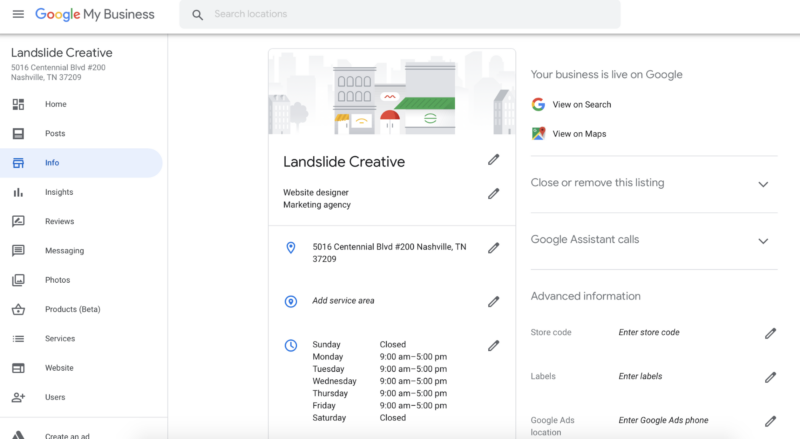
2. Ask customers to leave reviews.
We know consumer reviews are important, but how important are they?
According to BrightLocal’s Local Consumer Review Survey, “86% of consumers read reviews for local businesses (including 95% of people aged 18-34), and about 57% of consumers will only use a business if it has 4 or more stars.” Needless to say, it’s still true that your reputation precedes you.
The easiest way to start getting more reviews is to be direct — ask your customers. Make it a step in your sales or follow-up process. Tell your customers how valuable the input is to your business.
But before you ask, make sure you’ve made it as easy as possible for customers to leave a review.
3. Make it easy for customers to review your business.
When you request a review, you can send customers a link that takes them directly to a page where they can provide a rating or a review.
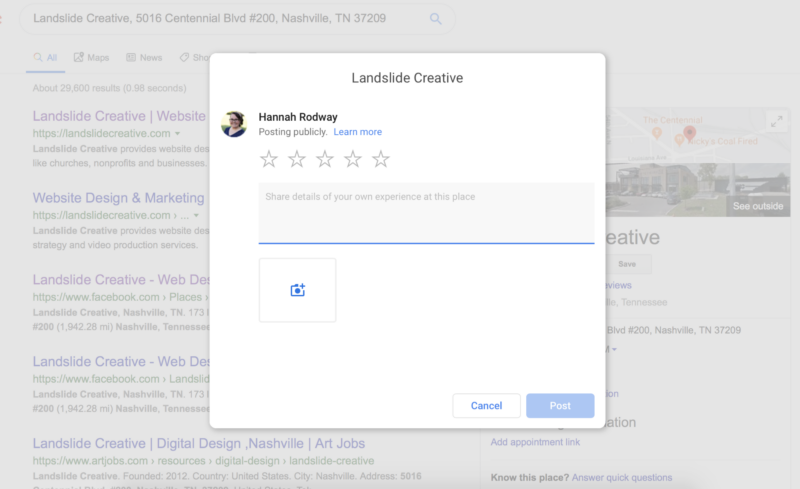
Here’s how you generate this link:
First, go to the Google Places API.
Search for your business and the place ID will appear once the location is selected.
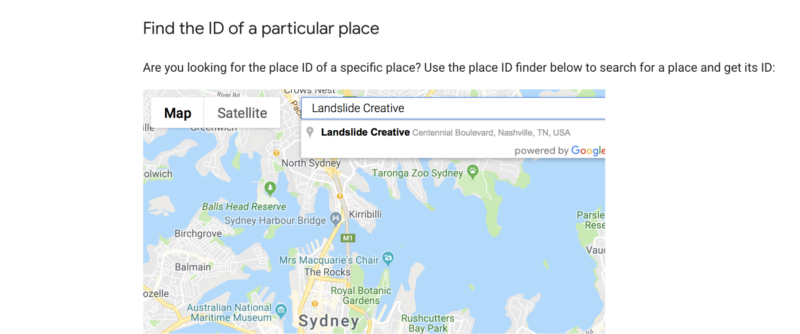
Then, add the Place ID to the following URL to create the direct link:
https://search.google.com/local/writereview?placeid=<your place id>
Now when customers click the link, it will take them directly to your business listing to write a review.
Reach for the (5) Stars!
This is just one small step toward creating a more professional online presence that grows your business. Here’s your shortcut to more 5-star reviews:
Sign up for Google My Business.
Take time to keep your information up to date.
Actively engage with your customers by asking for and responding to their reviews.
Reputation matters, so always deliver 5-star-worthy service.



