You’re waiting in line at the coffee shop, running through your to-do list in your head, when all of the sudden, you hear a voice order a PUMPKIN SPICE LATTE. What!? How did it suddenly become fall???
We all know what that means. Churches and nonprofits are headed into the primary giving season, and it’s time to get your house in order. Amongst all the different mediums of communication you use to fundraise for your charity or cause, social media is one of the most flexible and prevalent platforms you should use to your advantage.
Put your best foot forward by streamlining the giving process through Facebook. Allow your followers to fundraise for your organization and collect donations on specific posts or your profile. Why should you use Facebook instead of just sending people to your website?
“$45 million was raised by nonprofits through Facebook fundraisers on Giving Tuesday.” – Nonprofits Source
Facebook is easily accessible, user friendly, mobile, and collaborative. And most importantly, many of your supporters are already on the platform! Enabling giving directly on Facebook eliminates any barriers, and makes donating a seamless process.
According to Nonprofits Source, 84% of Facebook users will share a post showing their support for a cause that matters to them. Imagine empowering your followers to organically push your message forward and reach more people.
In order to receive donations directly on Facebook, there are a few steps you have to take ahead of time: verify your account, comply with community standards, and set up Facebook Payments. Here’s a handy step-by-step guide to get you started.
How to Accept Facebook Donations
1. Access the Facebook page you want to verify and go to account settings on the top right-hand side of the page.
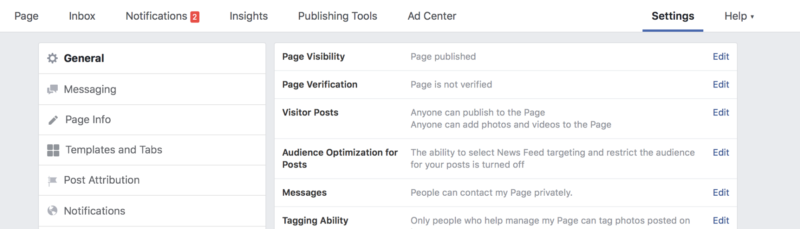
2. Click on Edit in the Page Verification row. You’ll see a new link “Verify this Page” appear underneath.
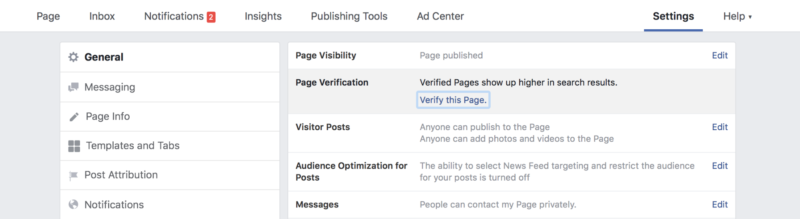
3. Click on “Verify this Page”. A new window will appear. You can either enter the best phone number you can be reached at or use documents to verify your page. You will receive a call from Facebook within a few minutes to confirm your information.
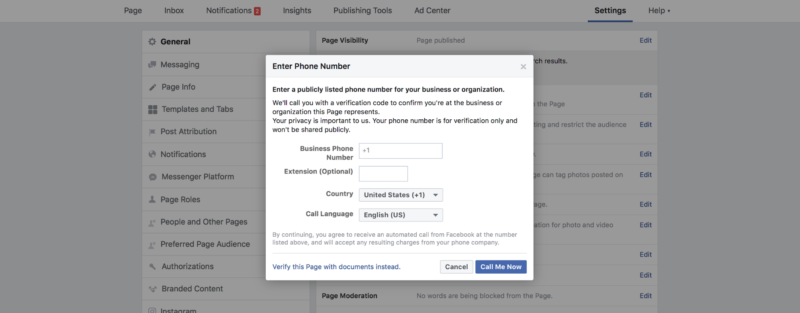
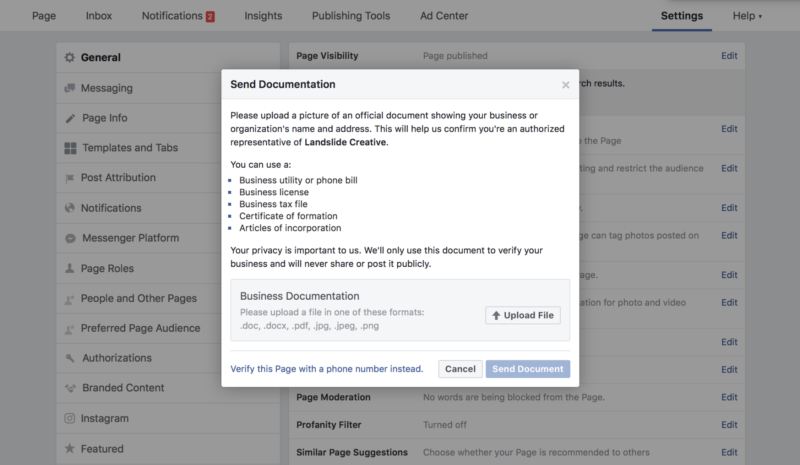
4. Once verified, your account name will receive a blue check mark.
Completing the Application Process
1. Access the Charity Donation Sign Up page. Here you will be guided through the next few steps to having your account receive donations.
2. You’re already verified at this point, so next on the list is to read Facebook’s Community Standards. After you read through this document, you have to agree to comply with the standards outlined.
3. Once the two tasks above are complete, add an account to your Facebook page.
After the three tasks have been completed you will see 3 check marks next to each task. Keep in mind it could take 2-3 weeks for your information to be approved.
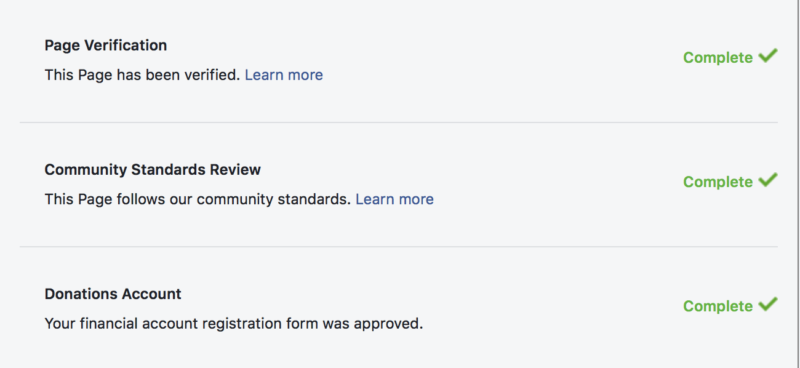
Within 2-3 weeks you should receive a confirmation email letting you know your account can now receive donations.
Verifying your account and setting up Facebook Payments also allows you to add a “donate” button to your account profile and lets your community get involved by starting fundraisers for your nonprofit organization.
Adding a Donate Button to your Profile
Once you have verified your account and received your confirmation email, you will be able to add a donate button to your account.
1. Access your nonprofit’s Facebook page and hover over the preexisting button. Select “Edit Button” from the dropdown menu. If you haven’t already set up a button on your profile you’ll select add a button.
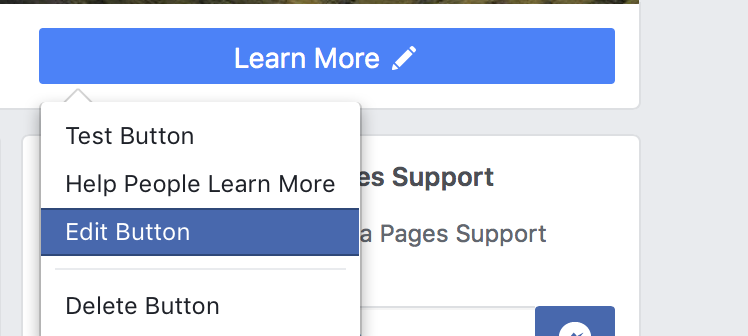
2. Select the “Shop with you or make a donation?” category and choose donate. After you have selected donate click “Next” to continue.
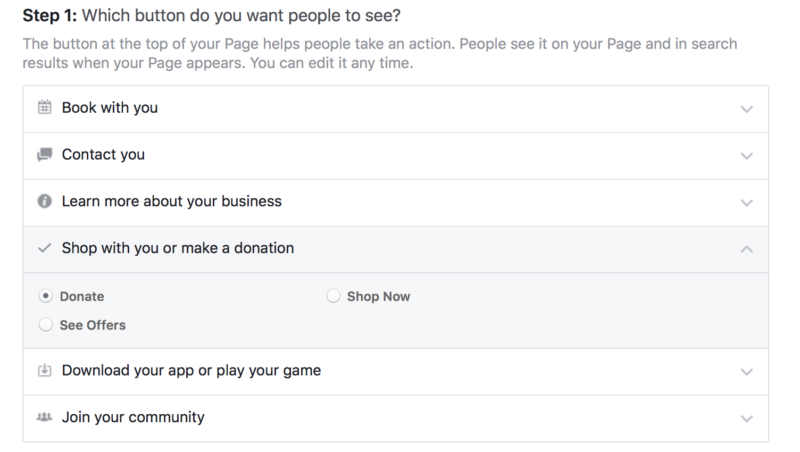
3. Select “Donate Through Facebook” and click“Finish”.
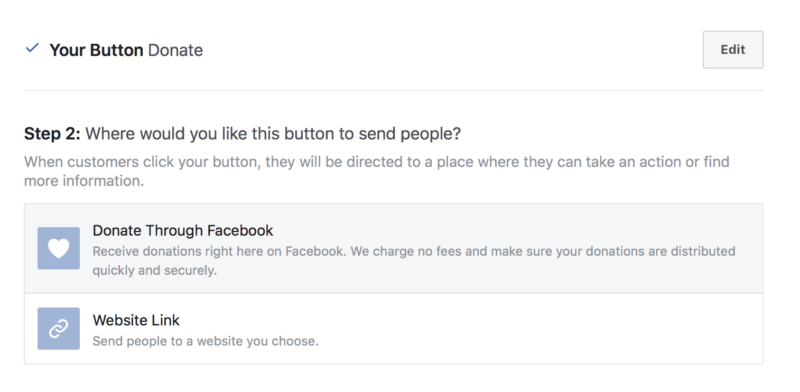
Now you will have a “Donate” button on your Facebook profile that allows your follows to quickly and easily take action on your page and give to your cause.

